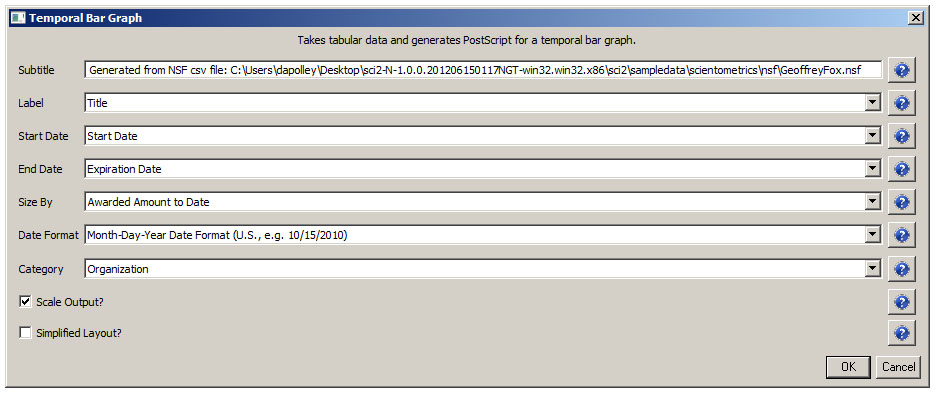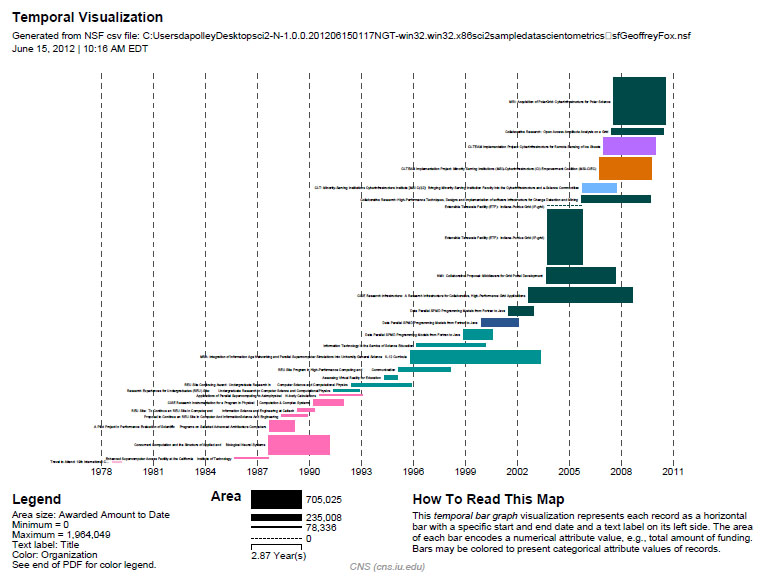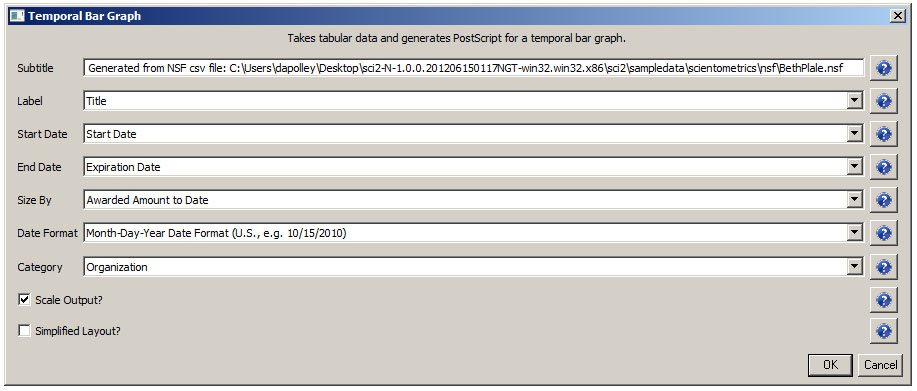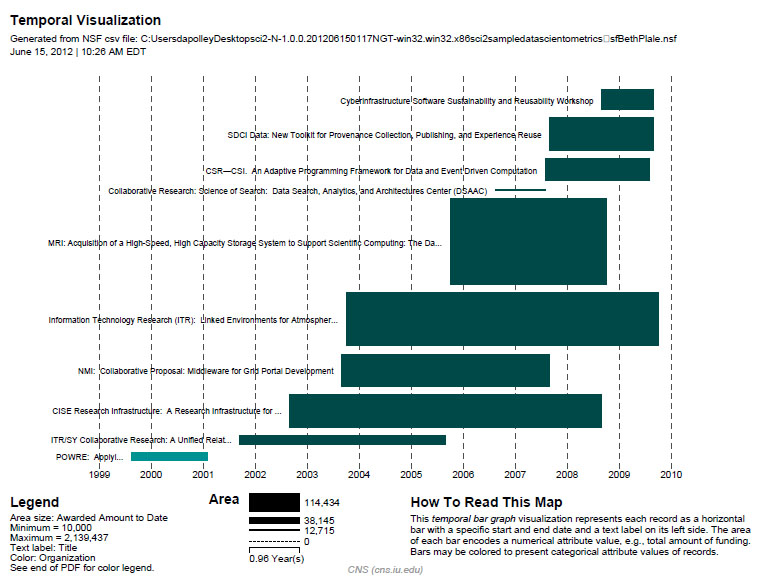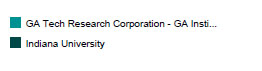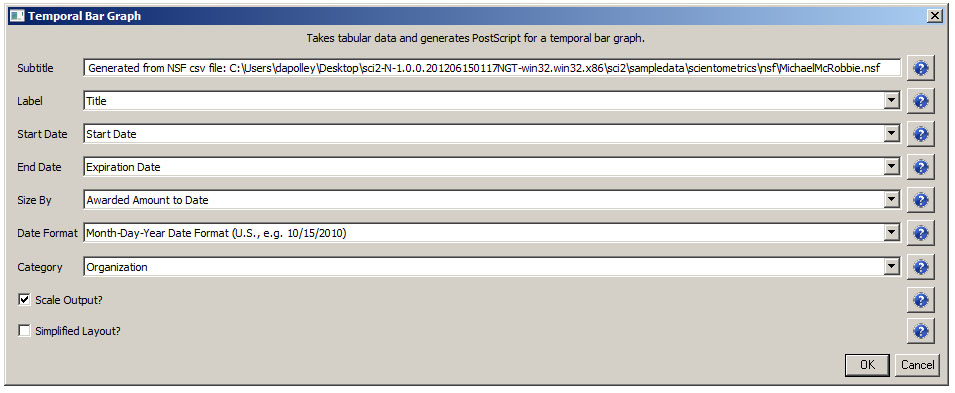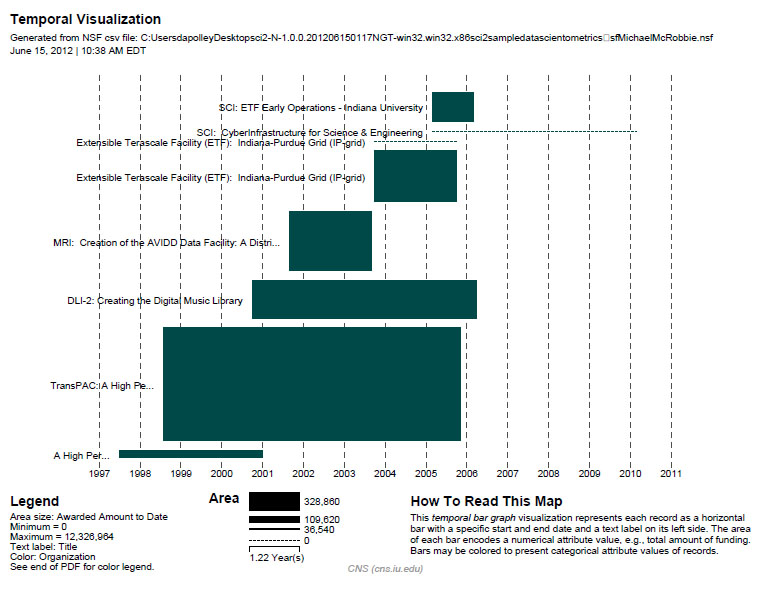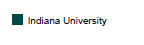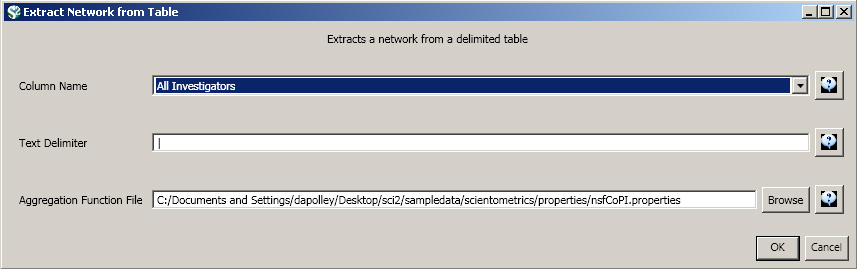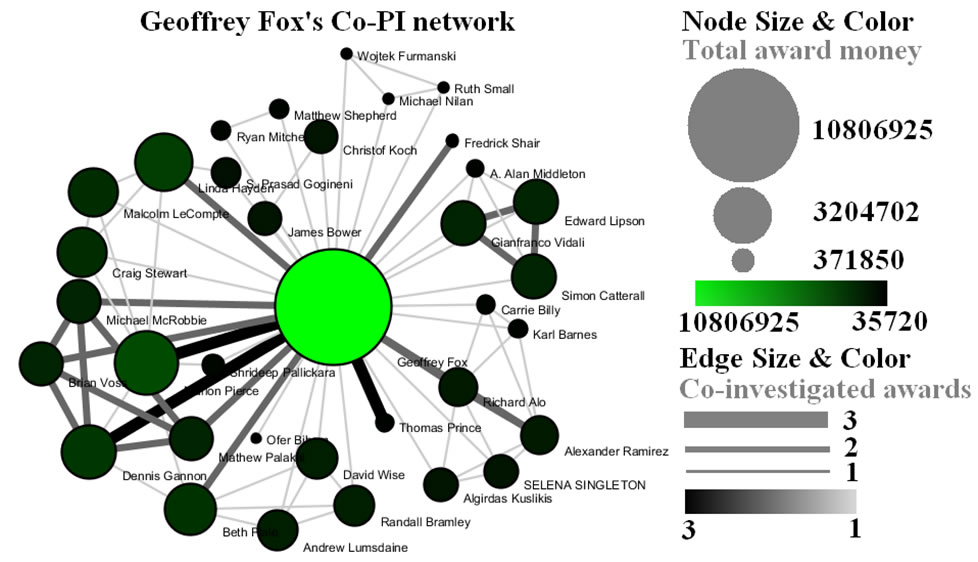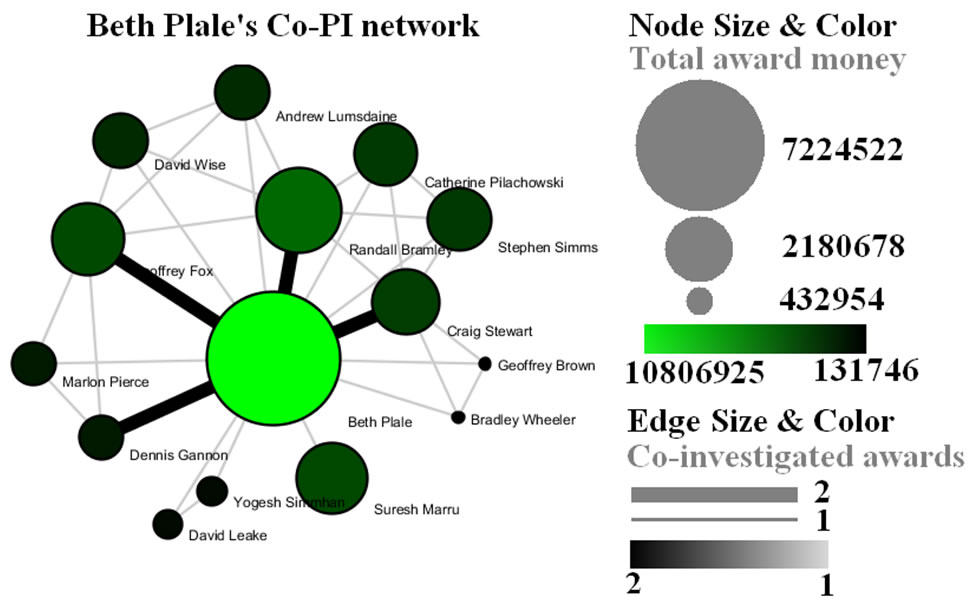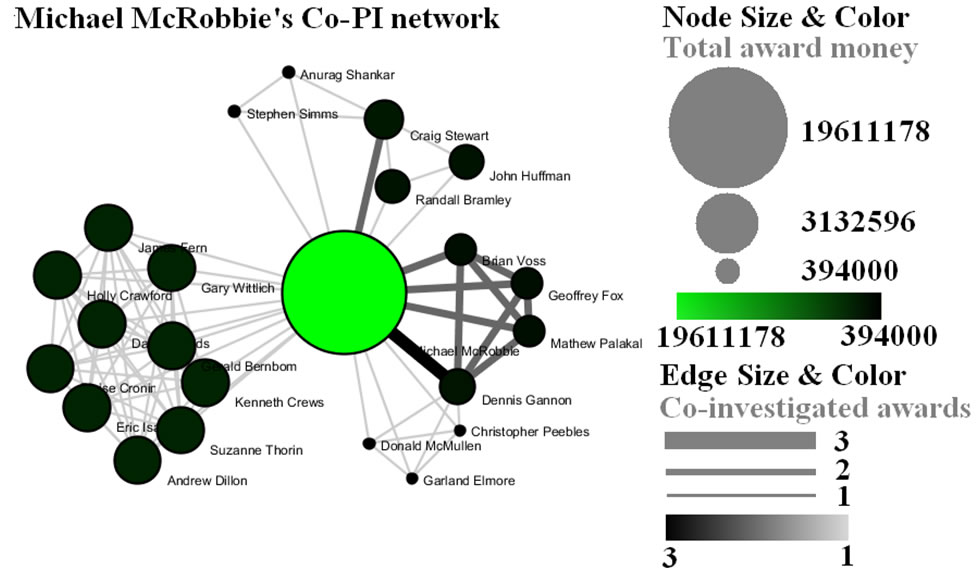GeoffreyFox.nsf BethPlale.nsf MichaelMcRobbie.nsf |
|
Time frame: | 1978-2010 |
Region(s): | Indiana University |
Topical Area(s): | Informatics, Miscellaneous |
Analysis Type(s): | Co-PI Network, Grant Award Summary |
It is often useful to compare the profiles of multiple researchers within similar disciplinary or institutional domains. To demonstrate this comparison, load the NSF funding profiles of three Indiana University researchers into the Sci2 Tool using 'File > Load' and following this path: 'yoursci2directory/sampledata/scientometrics/nsf'. Load 'GeoffreyFox.nsf', 'MichaelMcRobbie.nsf', and 'BethPlale.nsf' in NSF csv format (if these files are not in the sample data directory they can be downloaded from 2.5 Sample Datasets). Then run 'Visualization > Temporal > Horizontal Bar Graph', using the recommended parameters for each.
For instructions on how to save and view the PostScript file generated by the "Horizontal Bar Graph" algorithm, see section 2.4 Saving Visualizations for Publication.
Select 'GeoffreyFox.nsf' in the Data Manager. Use the following parameters to generate a Horizontal Bar Graph:
Figure 5.5: Funding profile over time of Geoffrey Fox
Now select 'BethPlale.nsf' in the Data Manager. Use the following parameters to generate a Horizontal Bar Graph:
Figure 5.6: Funding profile over time of Beth Plale
Finally, select 'MichaelMcRobbie.nsf' in the Data Manager. Use the following parameters to generate a Horizontal Bar Graph:
Figure 5.7: Funding profile over time of Michael McRobbie
The horizontal bar graph visualizations in Figures 5.5, 5.6, and 5.7 make it easy to see the timespan of different researchers, as well as the types and volume of grants they generally receive (e.g., many small grants or a handful of large ones). From here, it may be useful to compare their Co-PI networks and look more closely at award totals. Select each dataset in the Data Manager window and run 'Data Preparation > Extract Co-Occurrence Network' using these parameters:
Aggregate Function File
Make sure to use the aggregate function file indicated in the image below. Aggregate function files can be found in sci2/sampledata/scientometrics/properties.
About NSF text delimiters:
Run 'Visualization > Networks > GUESS' on each generated network to visualize the resulting Co-PI relationships. Select 'GEM' from the layout menu to organize the nodes and edges.
To color and size the nodes and edges using the default Co-PI visualization theme, run 'yoursci2directory/scripts/GUESS/co-PI-nw.py' from 'Script > Run Script ...'.
Figure 5.8: Co-PI network of Geoffrey Fox in Indiana University
Figure 5.9: Co-PI network of Beth Plale in Indiana University
Figure 5.10: Co-PI network of Michael McRobbie in Indiana University
To see the log file from this workflow save the 5.1.3 Funding Profiles of Three Researchers at Indiana University (NSF Data) log file.